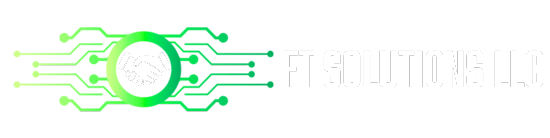How to increase or add define WP Memory Limit in WordPress

Youtube Tutorial for Define WP Memory Limit in WordPress
If you want to increase or add WP MEMORY LIMIT of your wordpress website. It is very basic to do changes yourself. Some elementor, beaver builder or Divi users have issue with it.
Beaver Builder, Divi or Elementor Update Issue
Sometimes due to low memory allocated or not allocatted in wp-config.php file, when a user click on update button after some changes. The update button diplay status “Updating” but actually do not update successfully. Sometimes changes are made successfully but button remains clickable with update. So do not worry just follow the steps
Steps to follow
- Go to the root and localize the wp-config.php file
- Open the wp-config. php file and search for this text string: define(‘WP_MEMORY_LIMIT’, ’32M’);
- Then, modify it to read: define(‘WP_MEMORY_LIMIT’, ‘768M’);
- If this file is not in your wp-config simply add it just above the line that says/* That’s all, stop editing! Happy publishing. */